How To Resume Incomplete Download Using Firefox
Requirements:
- Mozilla Firefox (3.5 or higher recommended)
- Incomplete (corrupt) file that you downloaded using Mozilla Firefox, Google Chrome or Opera.
Procedure:
- First, if your incomplete (corrupt) file is in the directory where Firefox put its downloaded file then you must cut it and move it to another location - Desktop recommended.
- Next, start downloading the file again using Mozilla Firefox. Please note that you must download a file that support "pause/resume" capability if not then this trick will not work.
- Next, while downloading the file go to location where Firefox store it's downloaded file. The default is "Downloads" directory inside "My Documents". Inside that directory you will see two files. The file that you're currently downloading and a file with an extension .part.
- Next rename your incomplete file to the exact filename of the .part file.
- Next pause the file that you're currently downloading by clicking the pause button.
- And then copy or cut the incomplete file to the location of ".part"
file. A dialog will appear confirming if you want to replace the
existing file because they have the same filename. Just click "Yes".
- Finally resume your downloading by clicking the "resume" button. That's it you will see that you're incomplete file will resume.

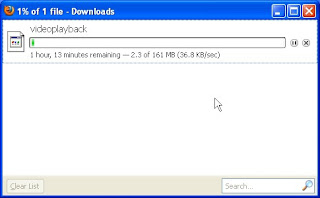


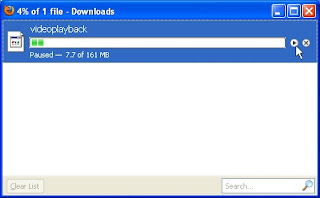

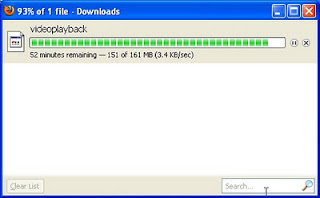
No comments:
Post a Comment