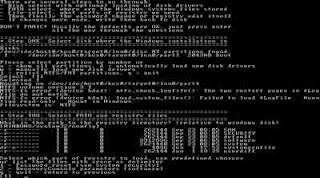Note: Most of these software are available as Live CD's. (For non technical readers, a Live CD is a compact disk that contains a
bootable operating system that you can use from the CD itself, without having the need to install it.)
Ophcrack
Ophcrack
offers one of the best free password recovery solutions in the market.
Ophcrack comes in two versions: a stand alone installer and a Live CD.
The stand alone installer requires you to additionally download separate
rainbow tables whereas the Live CD already has them. As the stand alone
installer uses about 1.5GB of rainbow tables, it offers much better
recovery. However, the download size is certainly an issue. Also, the
Live CD version is a bit easier to use for
cracking passwords.
So, I will discuss only the Live CD version. You must choose the right
version of Ophcrack Live CD for your operating system. If you use
Windows XP, the download (Ophcrack XP Live CD) is nearly 415MB whereas
for Windows 7, Windows Vista and Windows 2008, it (Ophcrack Vista Live
CD) is about 495MB. Ophcrack may be identified as a virus by your
anti-virus software. That is a false alert and should be reported to the
antivirus company.
To crack passwords with Ophcrack, download the iso file for the
appropriate Live CD and burn it on a compact disk using an image burning
software. If you use Windows 7, you can use your OS's inbuilt image
burning software.
Then boot the computer whose password you wish to recover using that
disk. Ophcrack is fully automatic and you don't need to do anything from
your side. It will automatically detect users and start the password
recovery process. Then, it will
display their passwords on the screen. You can note them for logging in to the locked account.
Ophcrack recovers passwords nearly 99 times out of 100. Ophcrack is limited to recovering passwords upto 14 characters.
PC Login Now
If you mind downloading large amounts of data Ophcrack needs, then PC
Login Now is an excellent alternative. In addition to its smaller size,
its password recovery is one of the fastest and the easiest I have seen.
However, PC Login Now does not actually recovers your password. It
resets it.
To get started, you will need to download a nearly 60MB exe file from the
PC Login Now website.
Open the downloaded file to extract the ISO image of the Live CD. Burn
the ISO file to a compact disk and then, boot your computer using the
burned disk. PC Login Now will automatically load. Follow the on-screen
instructions to choose your operating system and then the username whose
password you wish to reset.
Then, choose the
Password is empty checkbox to remove your
password. Then, PC Login Now will ask you to reset another user's
password. Choose No and then OK to restart your PC. Use a blank password
while logging in and you are good to go. PC Login Now works on Windows
7, Windows XP and Windows Vista.
Offline NT Password Recovery & Registry Editor
Another open source recovery software that resets forgotten Windows passwords.
Offline NT Password Recovery is also needed to be installed on a CD before working. However, there is also a version that can be installed on USB drives to
create a bootable usb drive (if
your motherboard supports it). Its small size (nearly 3MB) makes it an
excellent alternative to other bulky recovery options.
It just has one con. Its interface being completely text based is not
for the lovers of GUI based systems. To reset your password, just boot
into your computer using the Live CD or the USB drive and follow the
on-screen instructions. Your password will be changed to a blank one.
This software works on Windows 7, Windows XP, Windows NT and Windows
Vista. It also supports 64 bit versions of these Operating systems.
Cain & Abel
Cain & Abel
is another free password recovery software. Unlike the software
mentioned above, Cain & Abel needs to be installed on another
administrator account on the computer containing the locked account. It
also requires separate downloading of rainbow tables. Since, you can use
inbuilt Windows functions to reset a password if you have access to a
working admin account on the computer, I see no use for this software
unless you are desperate about recovering your password. Cain & Abel
works only on Windows XP.